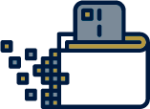A Jefferson Bank Visa® Debit Card is the safest, most convenient way to make purchases. Enjoy these conveniences and more with your Visa® Debit Card:
- Use anywhere Visa® is accepted for business-related expenses
- 24/7 access to change your debit card PIN
- View real-time transactions with online banking
- Our new cards are contactless at participating merchants
- Use as an ATM card with your PIN when you need cash
Card Access for Employees and Officers
As an added convenience, you can request a Debit Card for designated officers and employees. They can use the card for business-related expenses, and you can have a record of their transactions. You can also set limits on their cards to match your business’s spending plan.
Manage Your Debit Card
Report your card lost or stolen
- Contact the Card Services Department at (210) 736-7800 during business hours
- Call (888) 297-3416 (domestic) or (206) 389-5200 (international), 24-hours a day
- Log in to Online Banking
- Log in to your Jefferson Mobile app
- Call Jeff-Line at (833) 533-3546
Change the PIN for your card
- Utilize our PIN Now Management system, which is available 24/7, by calling (888) 891-2435 (domestic) or (206) 467-1552 (international) and following the prompts.