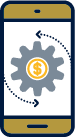Terms and conditions apply. Zelle and the Zelle related marks are wholly owned by Early Warning Services, LLC and are used herein under license.
** U.S. checking or savings account required to use Zelle®. Transactions between enrolled users typically occur in minutes.
1While Jefferson Bank does not charge fees for the use of mobile banking, standard internet service rates may apply. Check with your service provider for details.
*Android™, Google Play™ store, and Google Pay™ are trademarks of Google LLC.
*Apple®, the Apple logo, iPad®, iPhone®, Apple Pay® and Apple Watch® are trademarks of Apple Inc., registered in the U.S. and other countries. App Store® is a service mark of Apple Inc.
Samsung Pay is a registered trademark of Samsung Electronics Co., Ltd.